Unity快速引入Firebase
最近在尝试给APP引入账号第三方SDK,再三比较,如果是出海的APP,Firebase是不二选择。
接入的过程中比较坎坷,分别尝试了AS导出aar包到unity,还有从unity导出AS工程,都以失败告终(IOS还未尝试)。
其实是根本就是我没仔细阅读官方文档,google官方有提供unitypackage,将其导入unity并在后台做简单设置即可。
官方文档:https://firebase.google.com/docs/auth/unity/start
0.1. 在Firebase后台注册应用

(注意,注册的时的包名要跟应用的最终包名一致)
0.2. 在应用设置中添加SHA证书指纹
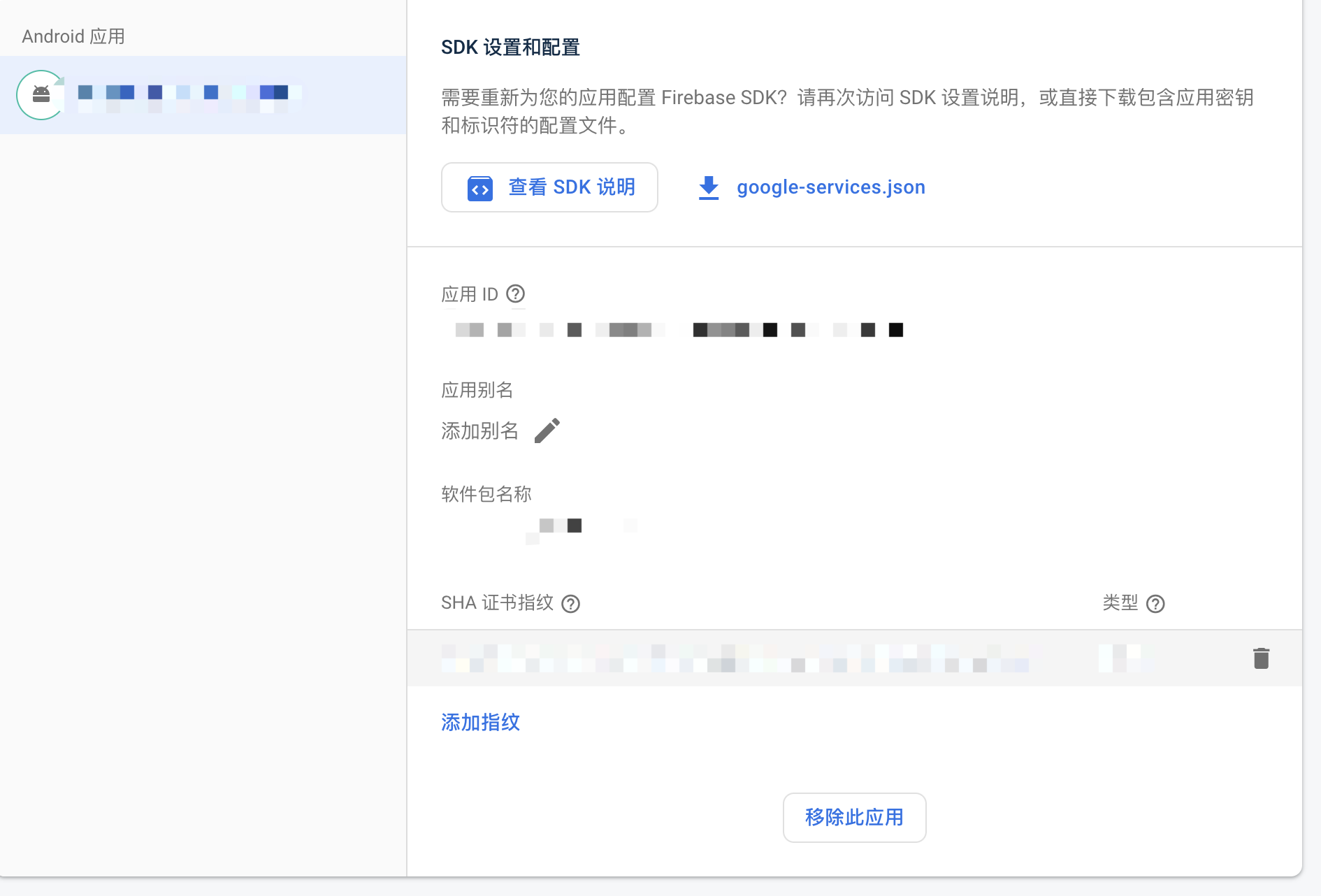
0.3. 下载google-services.json
文件放到unity项目里的Asset/StreamingAssets中
0.4. 启用服务提供方
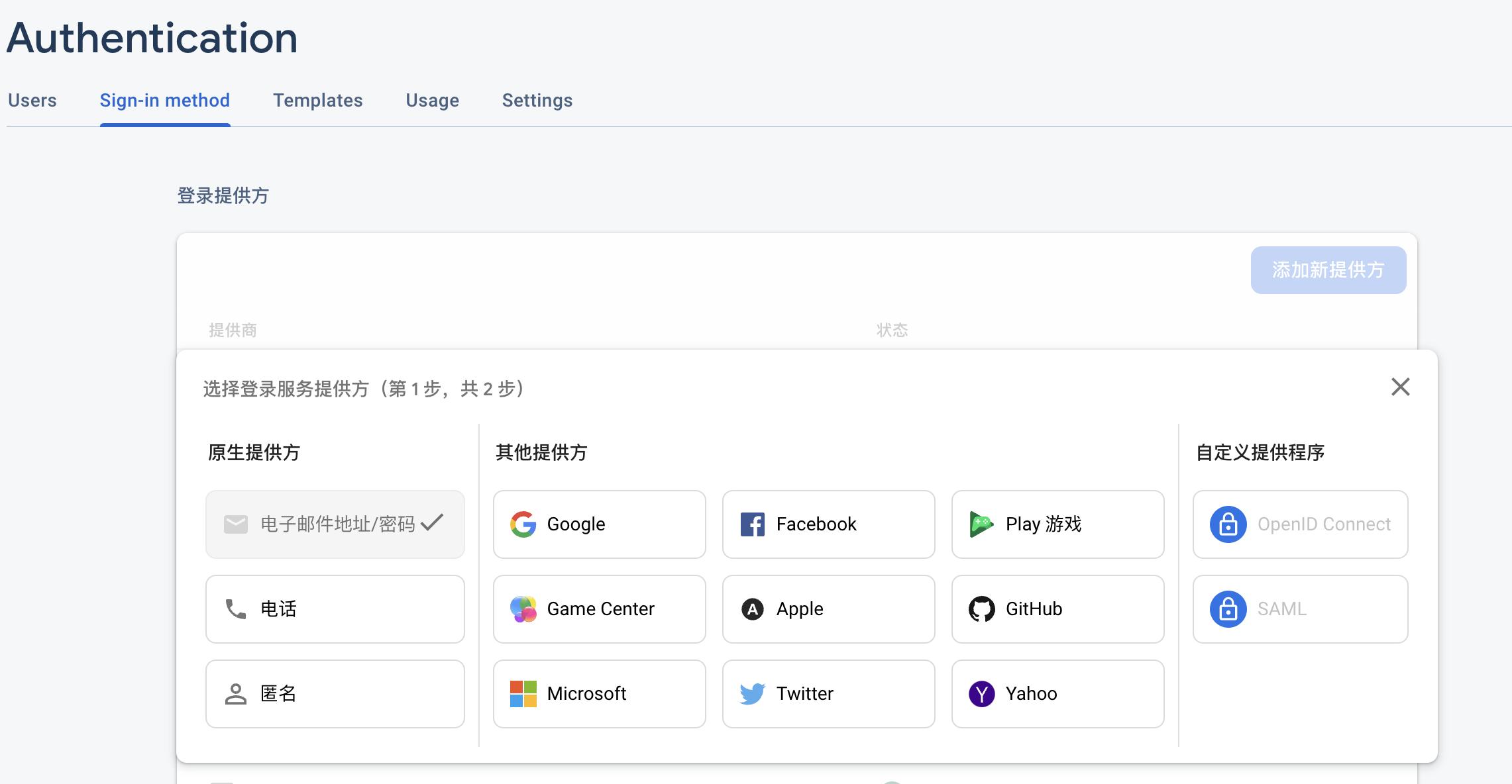
0.5. 导入FirebaseAuth.unitypackage
0.6. 添加测试代码
auth.CreateUserWithEmailAndPasswordAsync(email, password) |